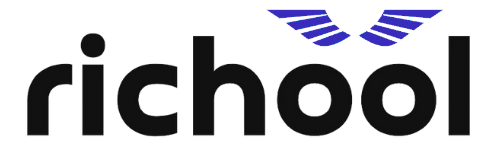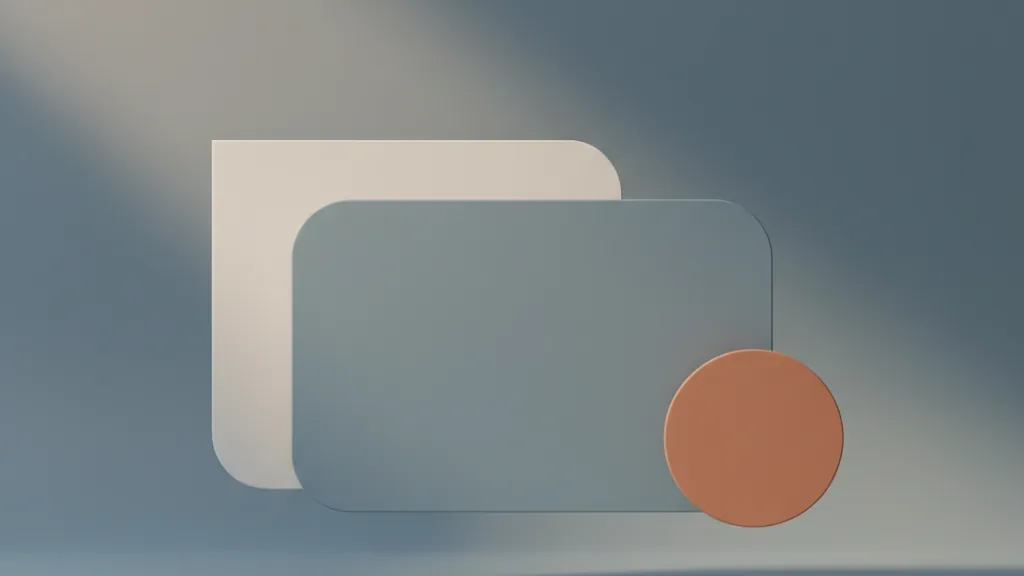Understanding the Basics: Manual WordPress Blog for Beginners
Understanding the Basics: Manual WordPress Blog for Beginners
Welcome to the world of blogging! If you’re a beginner eager to start your own blog, look no further than WordPress, one of the most popular and user-friendly platforms available. In this guide, we’ll cover the fundamentals of setting up a manual WordPress blog, helping you lay a solid foundation for your online presence. By the end, you’ll have a clear understanding of how to launch your blog and attract readers.
What is Manual WordPress Installation and Why Choose It?
When setting up your WordPress blog, you might come across terms like “automatic” and “manual” installation. While automatic installation is offered by many web hosts as an easy one-click setup, manual WordPress installation provides more control and understanding of your site’s infrastructure. By choosing a manual setup, you gain deeper insights into the workings of your blog, which can prove invaluable as your site evolves.
The process involves downloading WordPress from its official website, uploading it to your web hosting server, creating a database manually, and configuring your settings. It may sound daunting, but this step-by-step approach equips you with the skills to troubleshoot issues in the future and customize your site more effectively.
Setting Up Your Manual WordPress Blog: A Step-by-Step Guide
1. **Choose a Domain and Hosting Provider**: Before you can begin the installation, you need a domain name (your blog’s address) and a hosting provider (where your blog will reside). Look for providers that offer reliable WordPress hosting and excellent customer support to make your journey smoother. Popular choices include Bluehost, SiteGround, and HostGator.
2. **Download WordPress**: Go to the official WordPress website and download the latest version of the software. This will give you a zip file containing all necessary files.
3. **Upload WordPress to Your Hosting Server**: Use an FTP client like FileZilla to upload WordPress files to your server. Connect to your server using FTP credentials provided by your hosting provider, and transfer the files to the root directory.
4. **Create a MySQL Database**: Access your hosting account’s control panel and find the option to create a database. Note down the database name, username, and password, as you’ll need them later.
5. **Configure the wp-config.php File**: Go to the WordPress files you uploaded and locate the ‘wp-config-sample.php’ file. Rename it to ‘wp-config.php’ and open it for editing. Enter your database details precisely where required.
6. **Run the WordPress Installation**: In your web browser, navigate to your domain. This will lead you to the WordPress setup wizard. Follow the prompts to complete your blog setup, including creating an admin account and choosing your blog’s title.
With your manual installation complete, it’s time to enhance your blog’s design and functionality. Browse through a multitude of themes and plugins available to customize your site, optimizing it for performance and user engagement. Remember to implement SEO practices to ensure your content reaches a wide audience, such as using relevant keywords, meta tags, and descriptive alt texts for images.
As you embark on this exciting blogging journey, keep learning and experimenting with different tools and strategies. A well-maintained WordPress blog can become a powerful platform for sharing your knowledge, promoting services, or creating a thriving online community.